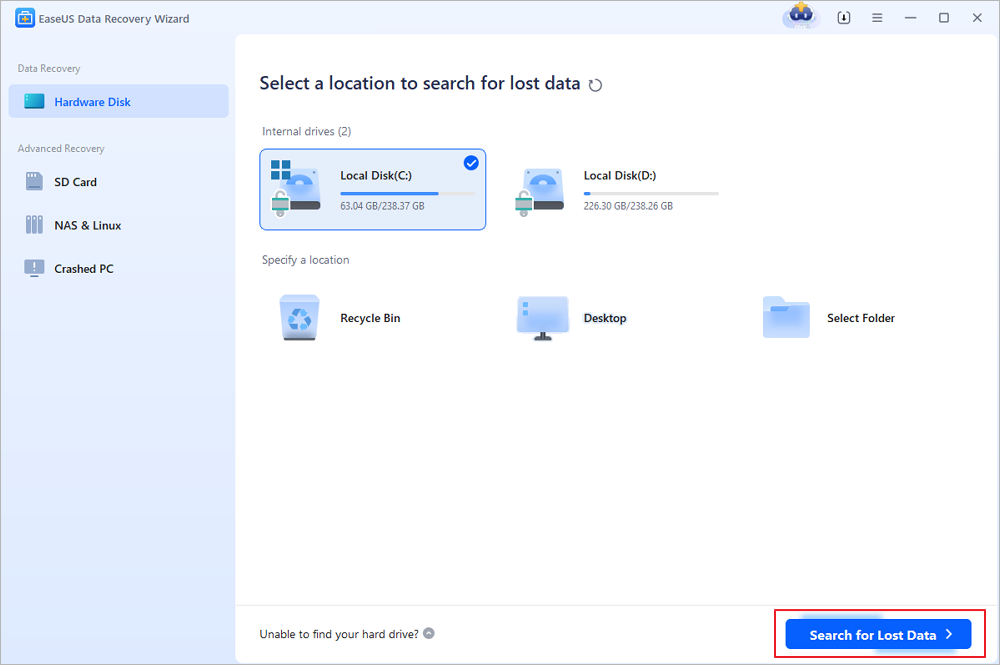Summary, Accidentally deleting or losing photos and videos on laptop or PC is a common problem. No worry in this blog we explained various methods to recover lost photos and videos from Laptop or PC. Professional data recovery software, such as, Recuva, PhotoRec, EaseUS data recovery wizard and BLR data recovery for lost photos, can help users get back their lost files.
Tip 1: Recover Lost Photos and Videos From Laptop or PC Recycle Bin
Generally, if a user accidentally deletes a file, this file goes to the Recycle Bin of the PC. In this case, users can easily restore deleted photos and videos by following the below steps:
Open the Recycle Bin: Double-click on the Recycle Bin icon on desktop.
Locate Files: Now find deleted photos and videos from recycle bin
Recover Files: Right-click on the selected files and click “Restore.”
It is a very simple process to recover deleted photos and videos from Recycle Bin.
Tip 2: Restore Lost Files With File History (Windows)
If a user has File History set up, they can restore previous versions of their files.
- Open file history
- Right-click and Select ‘Restore previous version’
- Choose lost photos and videos and click “Restore.”
Tip 3: Recover Lost Photos and Videos With BLR Data Recovery Tool
BLR Data Recovery Tool is a piece of professional software that helps users to get back their lost data. This professional data recovery tool can also restore different image formats, such as JPG/JPEG, TIFF/TIF, PNG, GIF, PSD, BMP, CRW, DCR, DNG, ARW, PSP, and more. Not only can it get back deleted photos and videos from hard drives, but it can also recover data from SD cards, USB drives, and other storage devices.
Bonus Point: In this video tutorial know the steps to recover lost data with BLR Tools
Step 1: Download and Install BLR Data Recovery Tool
Visit official BLR Tools website, then go to its product page and open BLR data recovery software page and click on download button and get software. After downloading the software install it on PC.
Step 2: Run and Select the Location to Scan
Run BLR data recovery tool on PC and go to the main interface. Now select the drive or specific location where your lost photos and videos were originally stored. Now click on the “Scan” button to start the scanning process.
Step 3: Scan for Lost Photos and Videos
The software will start scanning selected drives or locations for lost photos and videos.
Step 4: Preview and Select Files to Recover
After the scan process is completed, the software displays a list of recoverable files. Now users can preview those recovered files.
Step 5: Recover Selected Files
Select all needed photos and videos and click the Save button to store them in a safe location separate from the original path.
Additional Tips:
- Regular Backups: Get backups of your important files on a regular basis to avoid losing them.
- Cloud Storage: Think about using cloud storage services for extra security.
- External Hard Drives: Keep a backup of your files on external drives.
Tip 4: Recover Lost Photos and Videos Via EaseUs Data Recovery Wizard
Using photo recovery software is the most effective way to recover deleted photos on Windows. We highly recommend that you try EaseUS Data Recovery Wizard, which has been on the market for more than a decade.