Windows PC offers two login options for data protection which include password or PIN with the ability to enable them simultaneously. Windows allows users to activate both ways of access or enable one at a time based on their requirements. In this blog on Windows Pin vs Password we will learn about everything . Users sometimes encounter multiple windows error, would like to know how to handle common windows problems with ease.
The decision between PIN and Password security stands as a primary choice for Windows PC configuration. Security methods exist with positive and negative aspects in their respective frameworks. The following analysis provides an assessment of PINs and passwords which includes their advantages along with disadvantages and optimal usage guidelines for your Windows PC security setup decisions.
Can you distinguish a PIN from a password? This article presents detailed information for understanding their differences and enabling users to identify the best option for their requirements. Before understanding the dissimilarities between Windows PIN and password authentication methods it is important to understand their basic concepts.
A Simple Explanation about Windows PIN vs Password
PIN functions as an abbreviation which stands for Personal Identification Number. The Windows PIN function uses four to six digits to function as a login code. (Also letters and symbols are enabled in PIN setup.) The Windows Hello system incorporates PIN as one of its features. PIN stands as a modern Windows authentication mechanism which delivers easier accessibility while letting users secure access to their devices.
The main feature of PIN access is its connection to a single device where it functions exclusively. Windows Hello PIN utilizes the security protection from a Trusted Platform Module (TPM) security chip installed inside contemporary computers and devices. Your device allows access when the TPM checks your login credentials through the PIN. Your Windows Hello PIN remains protected from online attackers because it is restricted to one device only.
Windows PIN: Benefits & Drawbacks
Benefits:
- Especially on touchscreens, fasting and entering are faster and easier.
- Reduces remote hacking risks, tied to a specific device.
- It can be set up with deeper security in place such as biometric authentication.
Drawbacks:
- Provides no cross platform usability.
- Not recoverable in the case of compromise of the user account.
Now, Windows Password – A Simple Explanation
A Windows password is a traditional way of authentication, which is a string of characters (letters, numbers and symbols). It is used to protect your user account and your Windows system and data in it from unauthorized access by anyone. There is nothing restricting you in making your password as long or complicated as you please. A combination of uppercase and lowercase letters, numbers, and special characters for example.
The Microsoft account from which Windows password is linked, works across devices and services. If you use the password while logging into the Windows system, you will verify it through stored credentials. Summarily, that means a Windows password can be used to sign on to services and accounts that involve more than just your local device.
Also, Microsoft password additional security features include the like two factor authentication (2FA), otherwise referred to as two step verification. This offers extra security against brute force attacks, those where the attacker tries to infiltrate your PC by trying the password by trying numerous passwords.
Windows Password: Benefits & Drawbacks
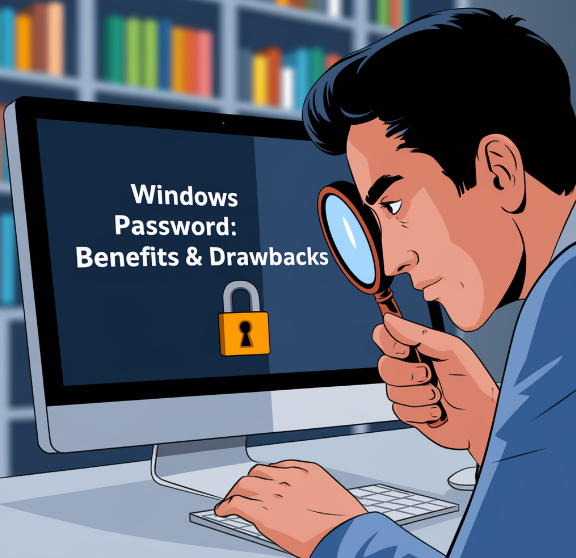
Benefits:
- It grants access through many devices and to Microsoft services.
- Higher protection when combined with two factor authentication (2FA).
Drawbacks:
- Fragile to phishing and brute force attacks.
- More difficult to remember if complicated.
Windows PIN vs Password – Key Differences Explained
Passwords and PINs have advantages as well as disadvantages when it comes to security. I will below list some main differences between those two security measures. In recovery options and portability, these two Windows security approaches can be seen to have great differences (Windows PIN vs Password).
No matter what some users might believe, many companies and Microsoft believe that PIN is a better form of security as compared to passwords. Nevertheless, you will see that independently, windows PIN and windows password have their strengths and disadvantages. The choice whether is the first or latter depends on the concrete environment and scenarios you’re operating.
In fact, Windows also gives you the option of using biometric authentication features like Facial recognition and Fingerprint recognition for certain devices besides PIN and password. In addition, you can configure MFA for your Microsoft account to protect your account multiple times. Both of these features greatly improve the security of your account and device.
Conclusion
Then this article introduces Windows PIN vs password and gives an in depth comparison between them. However, it is difficult to tell if one is safer than the other when trying to secure your device as each user utilizes their system under individual scenarios. The safest way therefore is to put in place more complex (but memorable) passwords and PINs on your device, and apply MFA to protect even further.

