There are several paid and free photo recovery software available to help users recover from an unexpected data loss situation. We will look at five tools and provide you with information to help you make an accurate decision about which software is best for users needs.
Recovering lost pictures and images can be a simple process if users take the proper steps. Firstly, check Recycle Bin or Trash on the computer, as deleted files often remain there temporarily. If the images are not there, use file recovery software like Recuva, PhotoRec, or Disk Drill, which can scan users storage devices for lost files and helps to recover them.
Top 5 Professional Photo Recovery Software
For this list of the best photo recovery software, we only included data recovery tools that could provide quick, cost-effective results. Rather, each tool excels at fulfilling different needs, so the final decision is up to you and your specific requirements. Let’s have a look.
1. Disk Drill Data Recovery (Windows & Mac)
Disk Drill is a professional and dependable photo recovery software that provides users with a free trial of up to 500 MB of recovery (Windows only). This program has a user-friendly interface that allows anyone to recover lost photos.
Key Features of Disk Drill:
- Wide File System Support: Disk Drill supports a variety of file systems including NTFS, FAT32, EXT, HFS+, and APFS, allowing recovery from different types of storage devices.
- Deep Scanning: It offers deep scanning capabilities that thoroughly search for lost files, even on formatted or corrupted drives.
- Preview Before Recovery: Users can preview files before recovery, ensuring that they are recovering the desired photos.
User Experience with Disk Drill
Disk Drill is an excellent choice for recovering deleted images on Windows and Mac. The user-friendly interface makes it simple to scan, select, and recover your photos with just a few clicks. It has several comprehensive scanning modes to help you recover as many photos as possible. The free version scans and previews your data, and Windows users can recover up to 500 MB before upgrading.
Limitations on the free version: 500 MB free recovery for Windows, Free preview of recoverable data for macOS.
Last update: Disk Drill for Windows is at version 5.3.826, which was released on July 13, 2023. Disk Drill for macOS is now using version 5.4.1425, which was released on December 22, 2023.
2. Recuva Photo Recovery Software
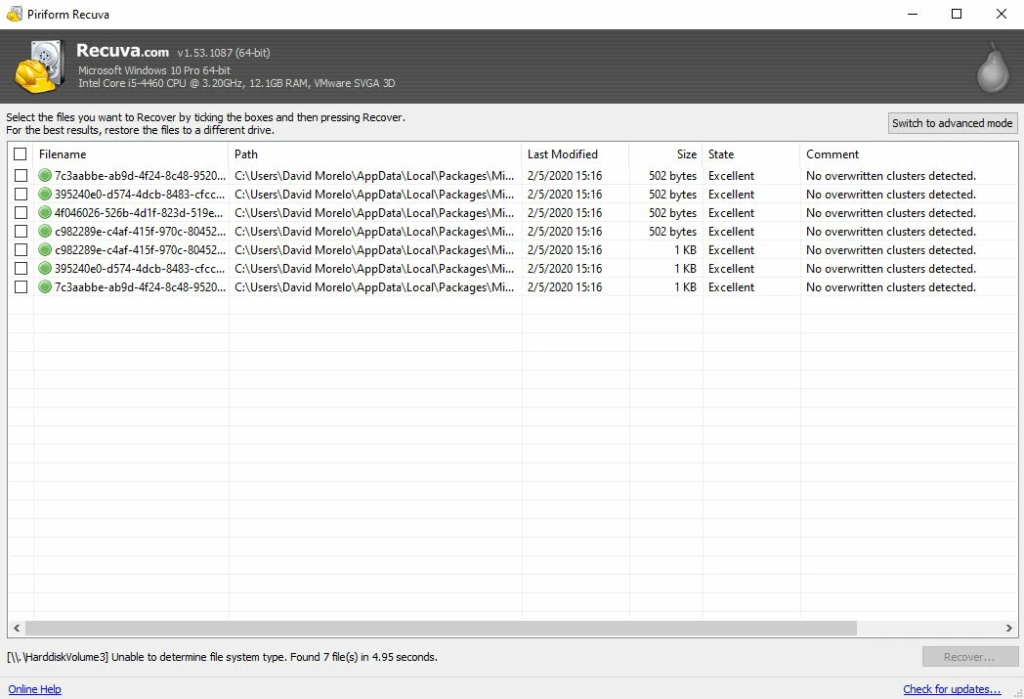
Recuva is a simple photo recovery tool for Windows that can recover lost images from a variety of storage devices, including CDs and DVDs.
Key Features of Recuva:
- In free version recover unlimited photos
- Advanced and beginner GUIs
- Quick scanning
User Experience with Recuva
Recuva is a completely free photo recovery tool. While it does not perform as well as professional recovery software, it is an excellent choice for recovering recently deleted photos without having to open your wallet. It has a simple but user-friendly interface and can recover up to 100 file types. We recommend Recuva for beginners who want a quick, no-commitment solution that is easy to set up.
Restrictions on the free version: There are no limits on free recovery
Last update: Recuva is currently on version 1.53.2096, which was released on June 13, 2023.
Want to know, how can user recover their lost photos via recycle bin, backup. Read this blog to know how to recover lost photos or videos
3. R-Studio (Windows, Mac, & Linux)
R-Studio is a powerful photo recovery solution aimed mainly at data recovery professionals and specialists. It includes a number of advanced recovery features that will assist you in recovering many of your lost photos.
Key Features of R-Studio :
- Can recover over 500 different file formats.
- Supports all major operating and file systems.
- Includes a preview function and recovery chance prediction.
- There are numerous advanced recovery features.
User Experience with R-Studio
The user experience with R-Studio is generally positive, this software providing a robust and comprehensive set of data recovery. Users appreciate the ability to preview recovered files before completing the recovery process, helping to ensure they are retrieving the correct data. Overall, R-Studio is a trusted choice for users who need advanced data recovery capabilities on a variety of storage devices. R-Studio is able to locate and recover a wide variety of file types, including photos, documents, and media files.
Limitations of the free version: Limited to recovering files smaller than 256 KB.
Last update: R-Studio is currently on version 9.3.191259, which was released on November 21, 2023.
4. BLR Data Recovery software for Windows
BLR data recovery software provides a free trial version. In this version, users can scan their PC’s files and folders without any charge. After completing the scanning process, users can see their lost data. To restore that data, they need a license key.
Key Features:
- BLR provides BitLocker data recovery
- Helps to find BitLocker key for recovery, that is saved in user PC
- Deep scanning features
User Experience with BLR Tools
BLR Tools provide data recovery at just three steps. Overall, the BLR Data Recovery Tool is valued for its ease of use, comprehensive features, and dependable performance. The quick scan is efficient for recently deleted files, while the deep scan thoroughly searches for lost data on formatted or corrupted drives.
Restrictions on the free version: Free file preview features
5. DMDE (Windows, Mac, & Linux)
DMDE (DM Disk Editor and photo recovery software) is an advanced photo recovery solution that can quickly recover lost or deleted photos from a variety of data loss scenarios.
Key Features of DMDE:
- Quick scanning and recovery
- Can learn unknown file signatures
- Adds file system utilities
User Experience with DMDE
DMDE performed perfectly during our tests, particularly when it came to recovering photos. Its ability to work with various operating systems and file systems makes it an essential component of any recovery toolkit. As a recovery solution designed for experts, the user interface prioritizes functionality over aesthetics. One drawback is the limited preview function, which only supports a few photo file formats.
Restrictions on the free version: Up to 4000 files can be recovered from the current panel.
Last update: DMDE is currently on version 4.0.6.806, which was released on April 6, 2023.
Dated 15th March 2025 – New Updates!
Edited: New Updates on Photo Recovery Software
Digital photo recovery applications exist to restore accidentally deleted as well as formatted images and other types of lost data. The software tools analyze storage devices to locate remaining data from erased photo files on hard drives and similar media. The storage medium maintains deleted file data until new information replaces it. The data fragments detected by photo recovery software combine into understandable image files through computational algorithms.
This recovery method succeeds based on three critical elements which consist of file system type and the degree of data overwriting together with the implementation software. Advanced photo recovery programs contain two helpful features that include deep scanning for extensive file searches and file preview to display image thumbnails before restoration.
Photo recovery software serves multiple purposes by enabling users to retrieve essential photographs from professional photographer memory cards in addition to helping users get back family snapshots that get lost by mistake from digital cameras. These tools manage different file types which include JPEG, PNG, RAW formats as well as others since they accommodate various camera and device platforms. The probability of photo recovery achieves different results depending on the situation although software enables this process. Quick action to restore deleted images immediately after they are lost produces the optimal results for successful recovery. The recovery process will become harder if new information gets saved onto the storage unit that contains the missing photos.
Here are the more recommendations by users and as per research over analysis and reviews found on internet online. These are helpful and best data recovery programs used by thousand of users and got positive reviews by satisfied users.
First – Stellar Data Recovery Tool
Second – EaseUS data Recovery tool
Third – BLR Data Recovery Software
Fourth – MiniTool data recovery
Fifth – SysTools data recovery
Sixth – DiskDrill data recovery
Seventh – Wondershare for data recovery
Hope this useful information on photo recovery software would be a great help for you!

